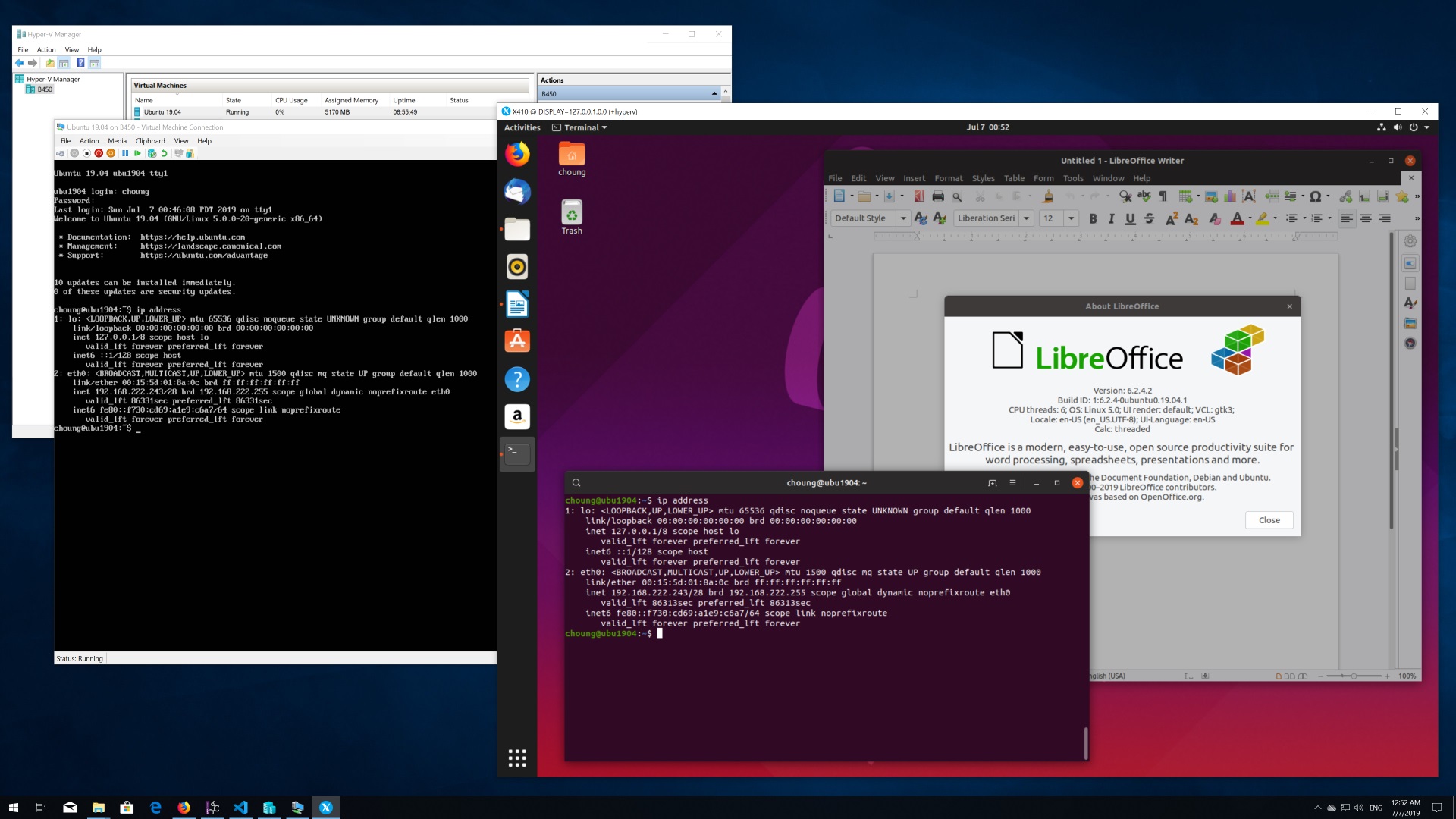2.6.0
X410 version 2.6.0 is now available in Microsoft Store! Here are some of its highlights.
- X410 can now be used with Hyper-V Linux virtual machines for opening their GUI desktop via VSOCK (virtual socket).
By using VSOCK, you don't need to worry about configuring firewall or IP address. As X410 seamlessly supports Windowed Apps mode and shared clipboard, you can also use Linux GUI apps side by side with Windows apps instead of confining them to a Hyper-V console. Moreover, your virtual machines will be using less system resources since you don't need to run XRDP or other GUI desktop separately for each Linux virtual machine.
For an example of using this new feature, please read 'Using X410 with Hyper-V Linux Virtual Machines via VSOCK'.
- X410 now accepts a command-line argument (:displaynumber) for designating a display number. You can concurrently run X410 for each display number and maintain separate settings. For example, if you want to start X410 for display number 1, you can use the following command from PowerShell or Windows Command Prompt:
x410.exe :1
- 'Shared Clipboard' options are added to the X410 tray icon context menu. You can use the new options to enable or disable transferring selected text between Windows and Linux GUI apps.
- Improved shared clipboard data handling
- Improved rendering speed in Floating Desktop mode