If your Windows is running on ARM64 processors such as the recently released Snapdragon X Elite, we now have a version of X410 that is built specifically for such processors. The new native version of X410 for ARM64 processors does not significantly boost performance, but it will surely improve performance as well as lower its power consumption.
You can of course run X410 executables built for x64 processors on ARM64 based computers without any problem. But those executables will be running in emulation mode hence consuming additional resources and power.
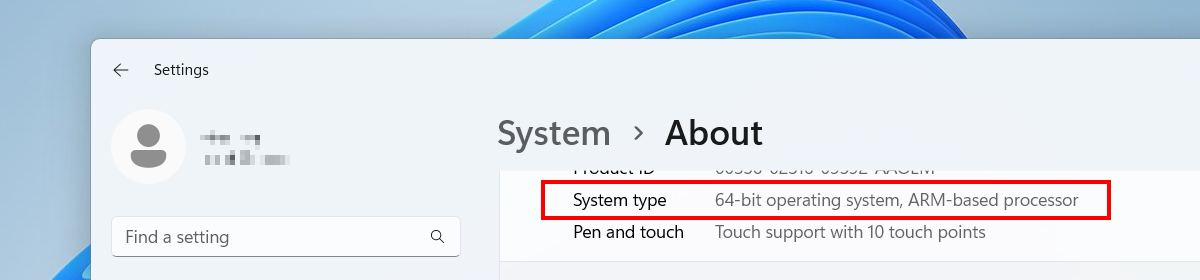
If you have installed X410 from Microsoft Store, Windows will automatically replace the existing x64 version with the new ARM64 version while updating X410 to the new version 4.1.0 if your Windows is actually running on ARM64 processors.
For the Standalone version, we have prepared a separate installer for ARM64 processors. If your Windows is indeed running on ARM64 processors, you simply need to download and run the new installer from our website at https://x410.dev/download/. If you already have installed X410 and activated your license, the new installer should be able to detect it and update only the necessary files that includes automatically replacing x64 executables with the new ARM64 version.
When you run the new ARM64 version of X410, you should be able to notice it in the Windows Task Manager; [ Details ] section of the Windows Task Manager should show the 'Architecture' of the running X410 as 'Arm64'.
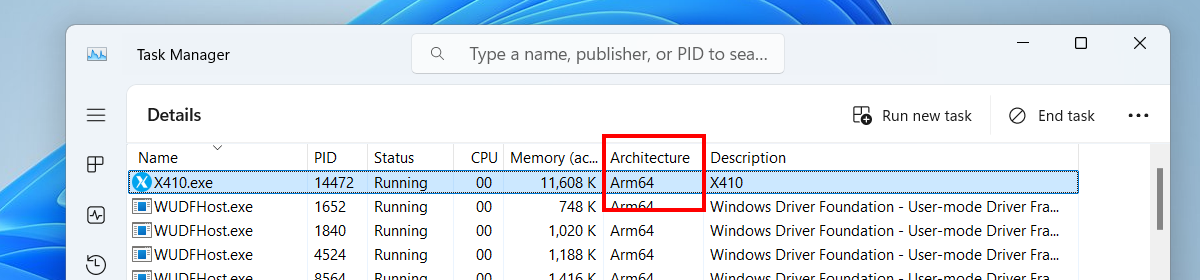
The new version 4.1.0 also includes the following improvements.
Fixed unexpected crashes when X-Window apps are rapidly opened and closed repeatedly.
Improved maintaining keyboard states in edge cases that might have caused generating endless key-pressed events in previous versions.

