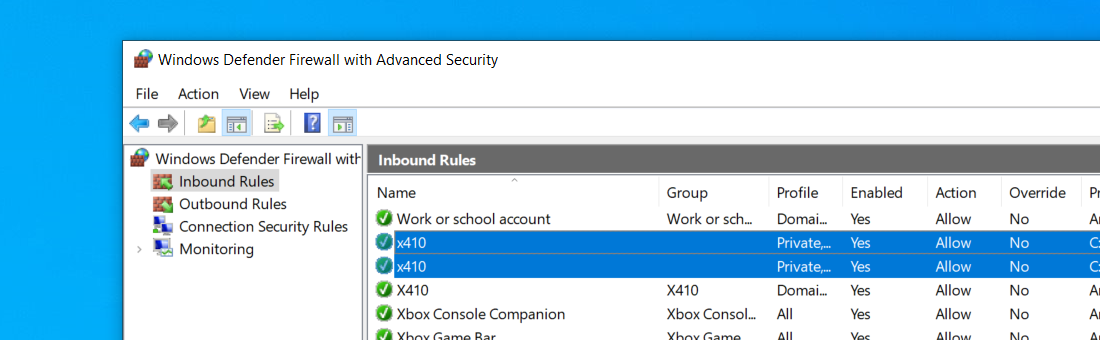2.9.2
- Improved window stacking behavior for Linux GUI apps when they are running in Windowed Apps mode
- Fixed input focus problems for child popup windows in some Linux GUI apps (ex. Ncview)
- Fixed showing a default X410 icon for Linux GUI apps on Windows taskbar when you cancel their app closing confirmation
- Fixed inconsistent mouse pointer visibility problems
Please note that if you enabled the public access option in X410 (ex. WSL2), Windows firewall will show you again a security alert message box after updating X410. You must select the public access option in that message box if you want to continue using X410 as before.
If your Linux GUI apps no longer show up after the update, you should first check the Windows firewall inbound rules:
- Exit/Terminate X410
- Open 'Windows Defender Firewall with Advanced Security' (you can open Windows Start and type the name to locate the app)
- Remove all inbound 'x410' rule entries (must be lower-case 'x410')
- Start X410; you should then see the security alert message box again as mentioned above.