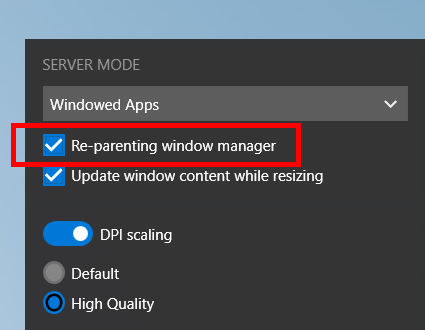
-
X410 now has a re-parenting window manager option for Windowed Apps mode.
Virtually all modern window managers for Linux GUI desktop environments such as Ubuntu, KDE, Xfce etc. are re-parenting the GUI apps; one or more extra outer windows are added to show window title and buttons as well as other visual decorations without actually affecting the GUI app itself.
Those extra parent windows are not technically needed for X410 as those window buttons and decorations are handled by Windows. However, as re-parenting window managers are so common on Linux desktop environments, some Linux GUI apps expect such outer parent window to always exist when they update their user interface or calculate their screen position (ex. Apache NetBeans 19).
The new reparenting mode in X410 should greatly improve the compatibility when running Linux GUI apps. You should no longer need to worry about setting up extra environment variables (ex.
_JAVA_AWT_WM_NONREPARENTING) or tweaking configurations for your Linux GUI apps; just run them and they shall be ready!If you prefer the previous non-reparenting window manager, you can of course simply uncheck the 'Re-parenting window manager' option in X410.
-
X410 now more consistently and accurately selects a target window while drag-and-drop an item on HiDPI screens in Windowed Apps mode. You should also see fewer flickering screens for some apps (ex. Eclipse IDE) during their drag-and-drop operations.
-
Window decoration hints from Linux GUI apps are now interpreted more naturally logical to the management actions allowed for the window. For example, if a window is allowed to be resizable, maximize and minimize buttons are added regardless of its window decoration hints about those buttons (ex. KDE Dolphin).
-
X410 now tries to ensure the visibility of tooltips and popup menus within the current monitor. This should be handy for systems with multi-monitors and HiDPI screens. But please keep in mind that the final position of those tooltips and popup menus is determined by the app, not X410. Especially when you enable the scaling option in X410, popup menus might be placed outside of the current monitor and become unreachable as Linux GUI apps are not actually aware of their scaled size and position.
-
X410 now correctly detects the IP address for WSL2 version 2.0 and higher even when its experimental features are enabled. For your information, Microsoft added new experimental features to WSL2 in the recently released version 2.0. When you enable one of those features,
mirrorednetworking mode orfirewall, WSL2 replaces its existing virtual network adapter with a new one that has a different name, 'vEthernet (WSL (Hyper-V firewall))'. And that caused problems for X410.

