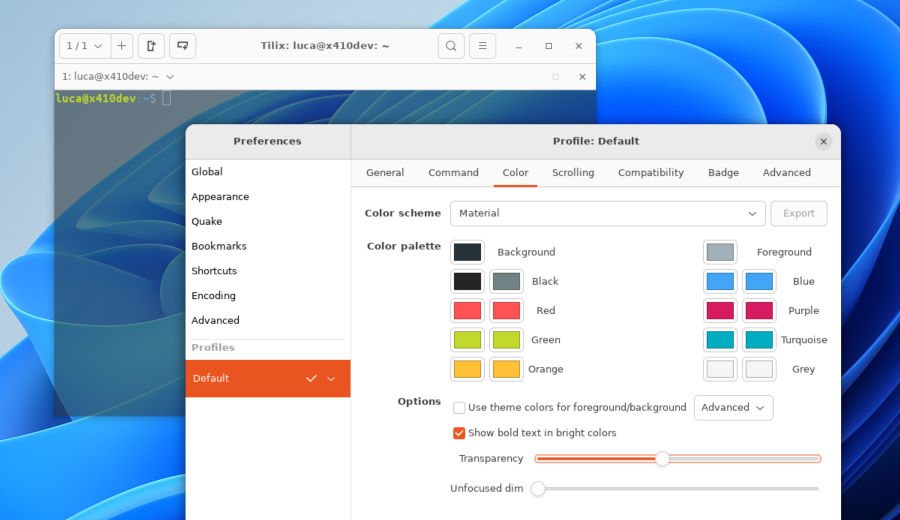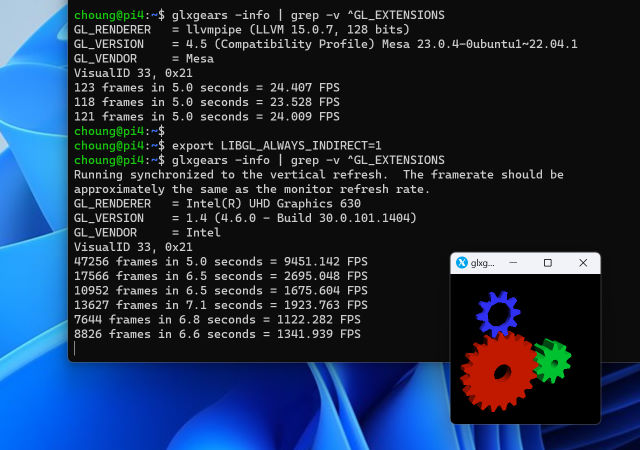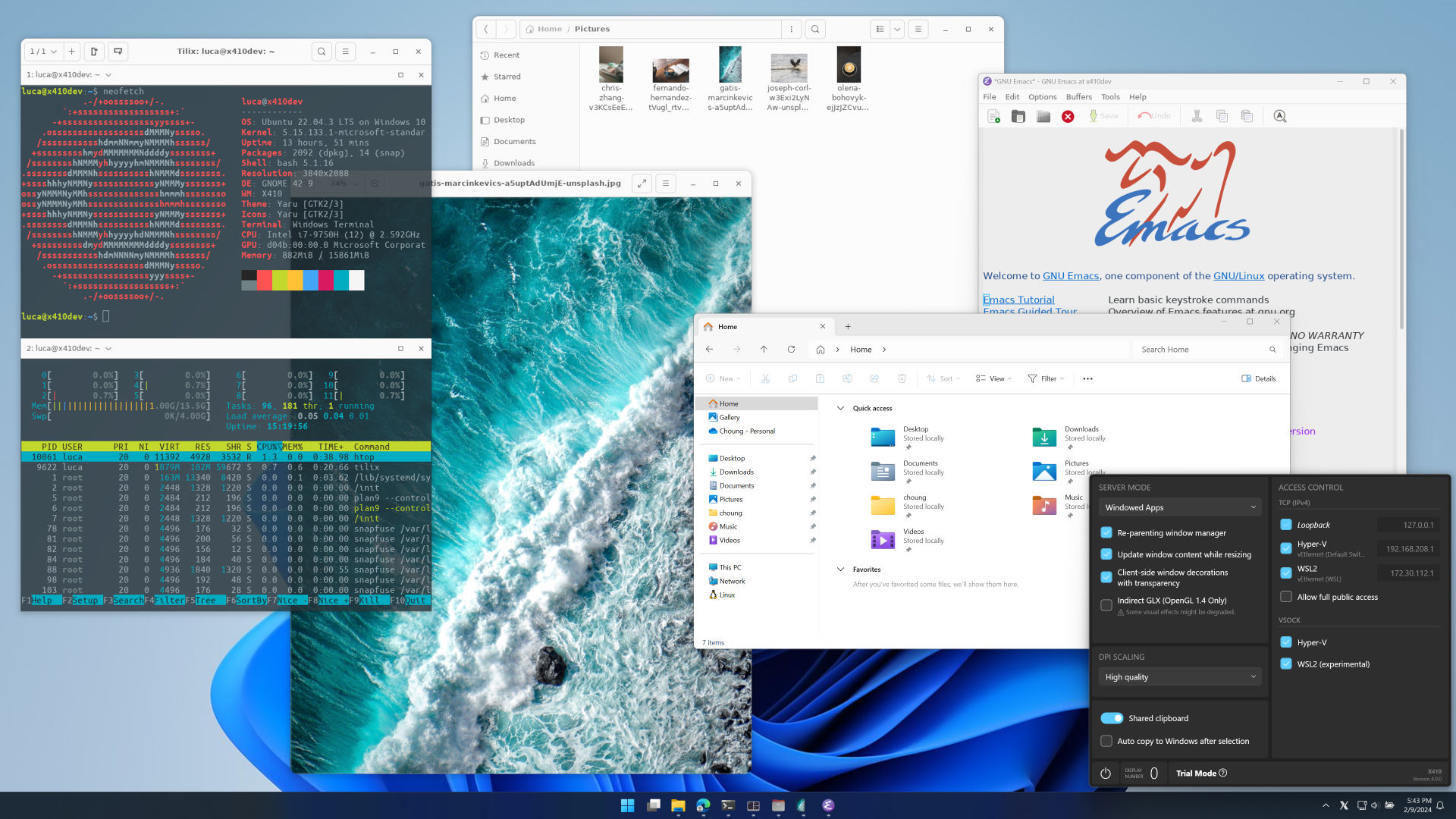
All new Settings window! It now has Windows 11 like user interface and colors.
If you have X-Window bitmap (*.pcf.gz) or TrueType (*.ttf) fonts that you want to add to X410, you can now simply add their folder paths in X410 Settings, i.e.,
Settings»Additional Font Paths»Add a font folder path. Once they are added to X410, the fonts in those folders can be used by any X-Window GUI apps connected to X410.X410 now supports semi-transparent background for Linux GUI apps running in Windowed Apps mode. If you have a Linux GUI app that manages its own window decorations (ex. frame, close button etc.), you can also seamlessly enjoy its rounded window frame if the app supports it (ex. GNOME apps).
X410 started supporting a re-parenting window manager in version 3.8. In version 4.0, we have improved its performance as well as its compatibility. Just start your Linux GUI apps and enjoy them as you would in an actual Linux machine!
Indirect GLX is back! Nowadays even the software rendering engine for OpenGL in Mesa3D library supports version 4.x and it is very usable for most cases. Hence, we recommend using the Mesa3D library in its default settings. However, if you want to utilize the indirect or remote GLX feature of X-Window System, no problem! X410 now natively supports it!
UPGRADING TO VERSION 4
If you are currently using a subscription-based version of X410 installed from Microsoft Store, you do not have to do anything, Windows will automatically deliver the new version 4 to your computer. If you want to manually force the update, you can of course use the Microsoft Store app on the Windows Start menu.
If you previously purchased a perpetual license for X410 from Microsoft Store (it is currently labeled as 'X410 (Version 3)'), it will not be updated to version 4 as announced last year. But you should not have any problem continue using it as explained in the announcement; even though they have the same name, the subscription-based version of X410 is released as a separate product. For more information about installing 'X410 (Version 3)', please read the following post:
How to install 'X410 (Version 3)' from Microsoft StoreSince we now released version 4, there will be no major changes or updates to 'X410 (Version 3)'. But we will keep maintaining 'X410 (Version 3)' with bug fixes and minor improvements.
If you own a license for the Standalone version of X410, you can readily apply it to the version 4. Although a major version release is usually accompanied by upgrade options with discounts for previous version users, we have decided to offer the new version 4 free of charge to all the Standalone version 3 license owners. You can simply treat the new version 4 as a regular update and use your current license activation code.