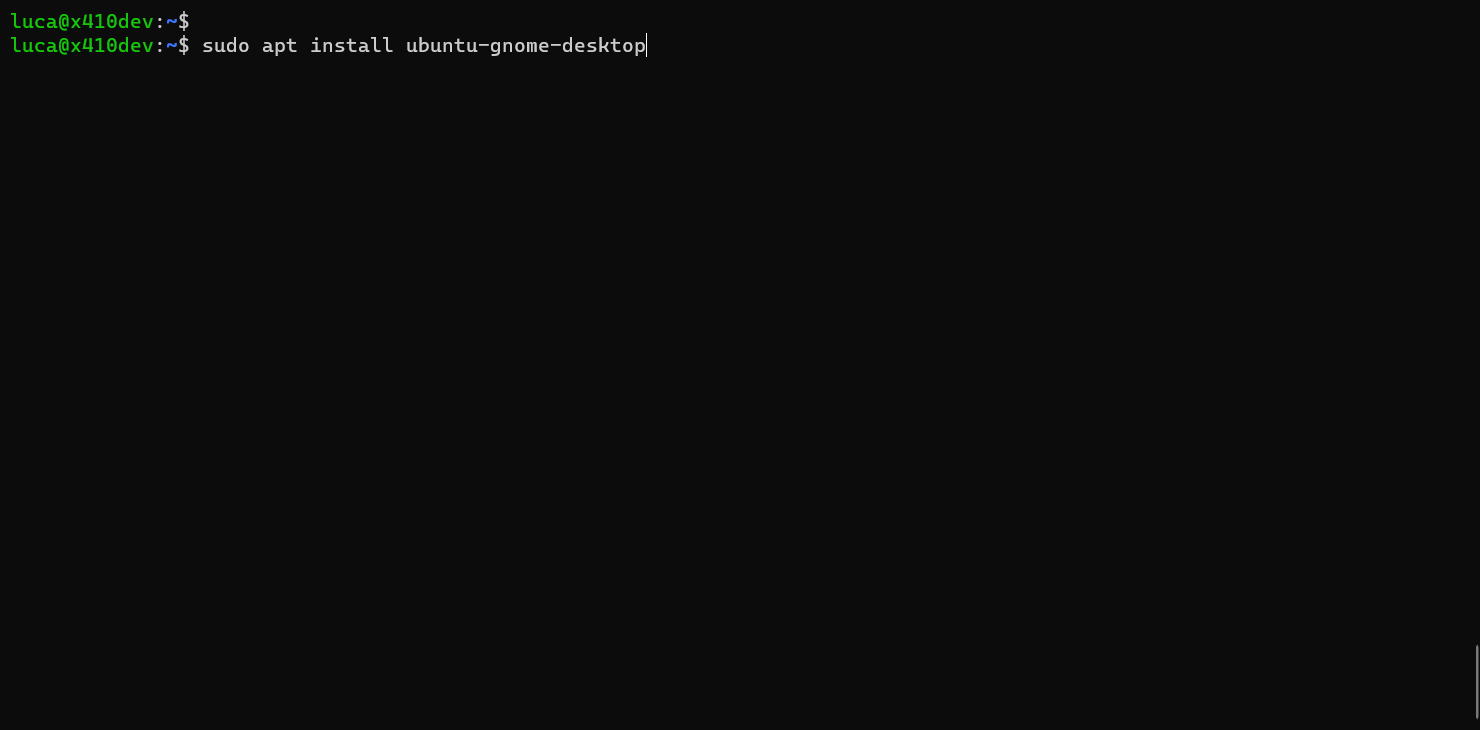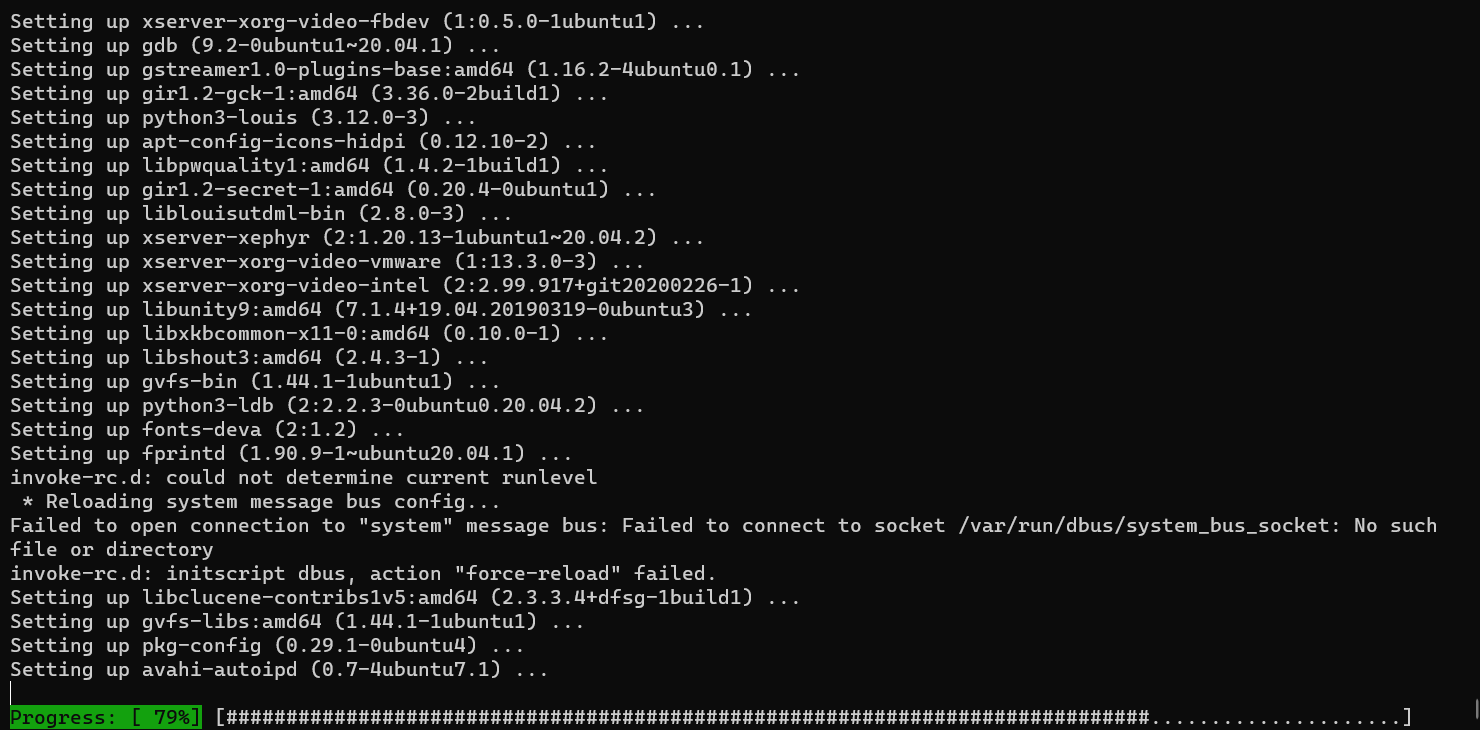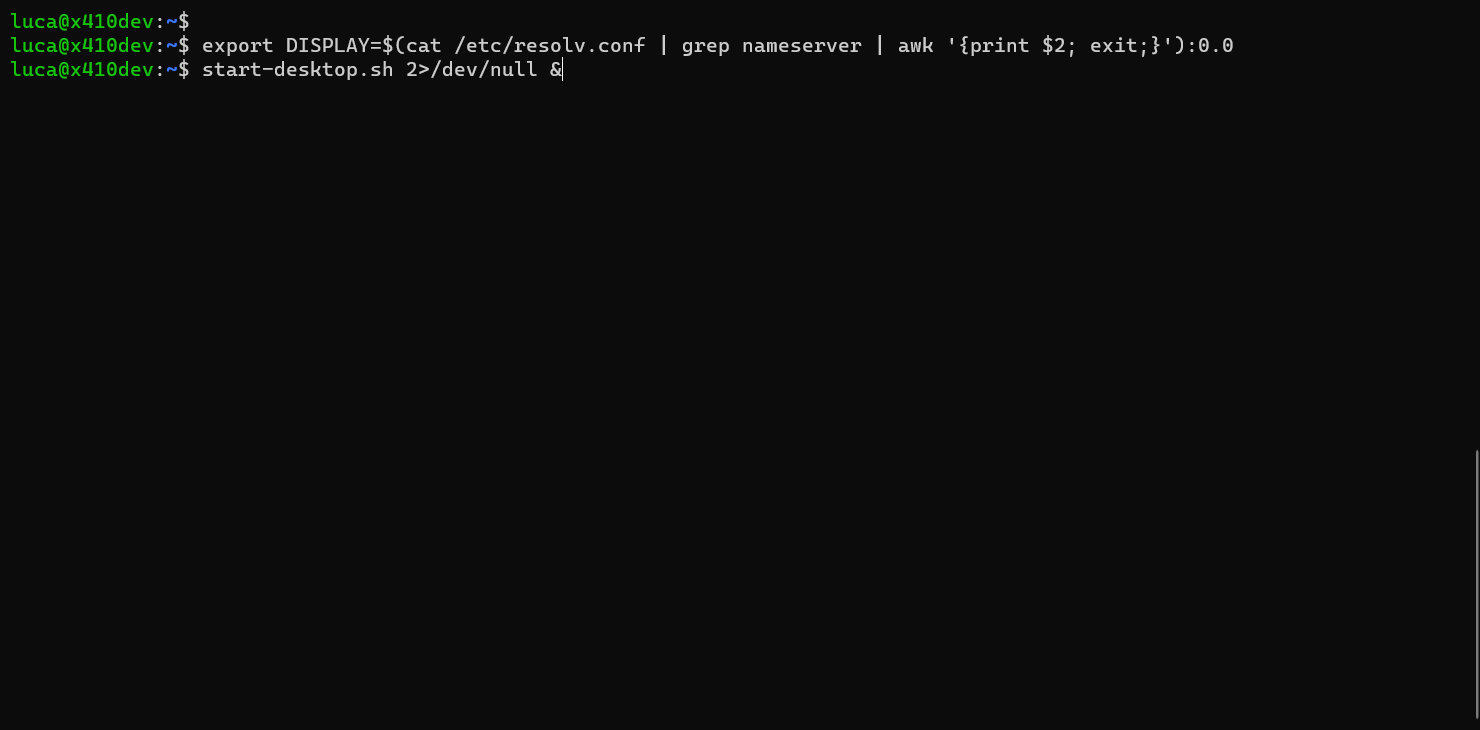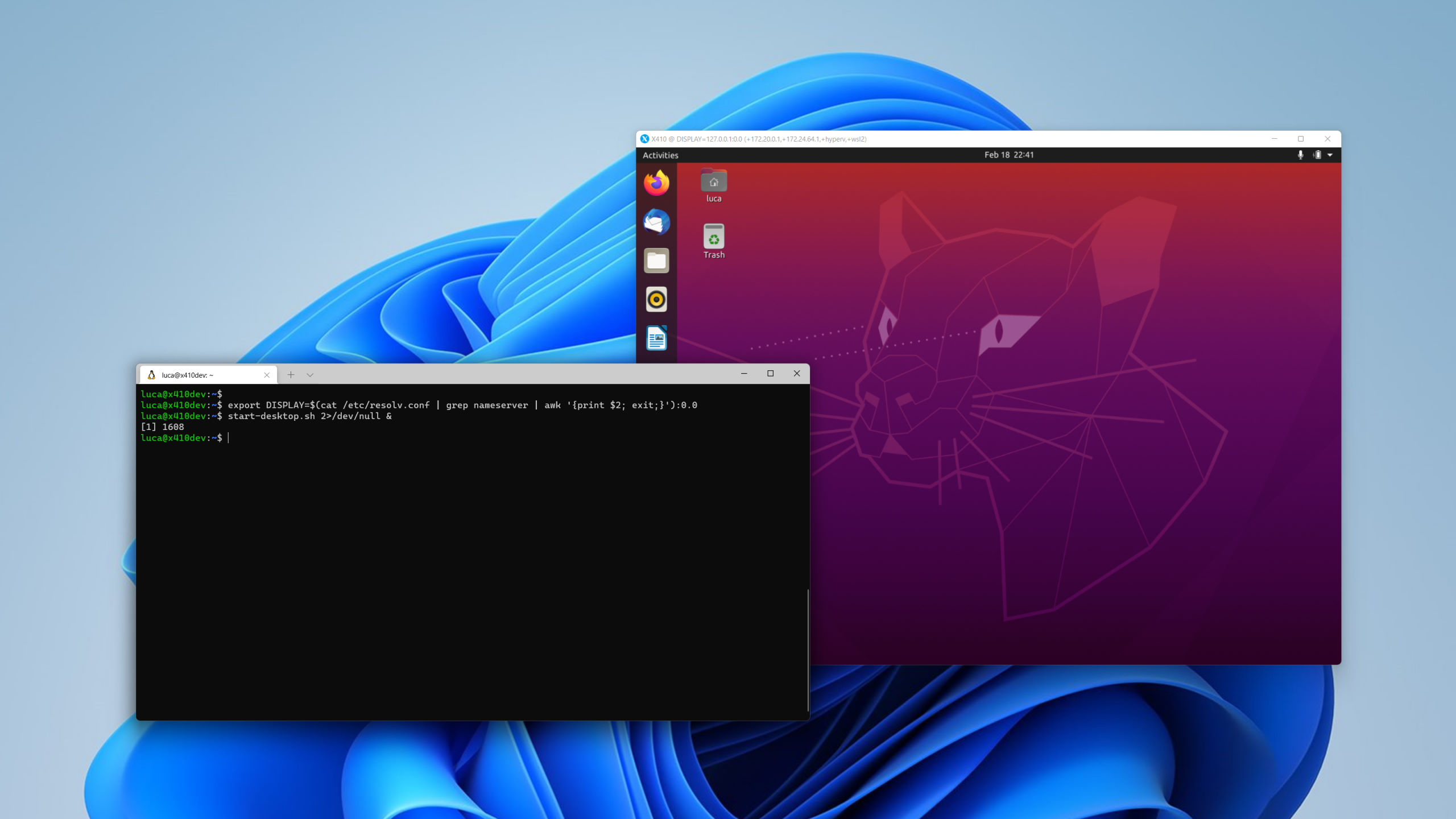Let your Linux GUI apps blossom in Windows!
X410 runs natively on Windows without requiring any other service components such as RDP. Once X410 is installed, you are ready to forward X-Window GUI apps to Windows and use them like Windows apps!
It does not matter where your X-Window GUI apps are actually running. It can be a remote mainframe supercomputer or a locally created virtual machine. You simply need to point their display output to X410 by directly using raw TCP/IP connections or securely by using any SSH client that supports X11 forwarding such as the built-in SSH client in Windows.
X410 also supports VSOCK connections for locally running Hyper-V virtual machines and Windows Subsystem for Linux (WSL). VSOCK can improve stability as well as performance of your X-Window GUI apps since it allows you to completely avoid using the TCP/IP network; your X-Window GUI apps will not be affected by physical network adapters (ex. lost connections due to their power-saving mode) or by any TCP/IP network setting changes (ex. VPN).
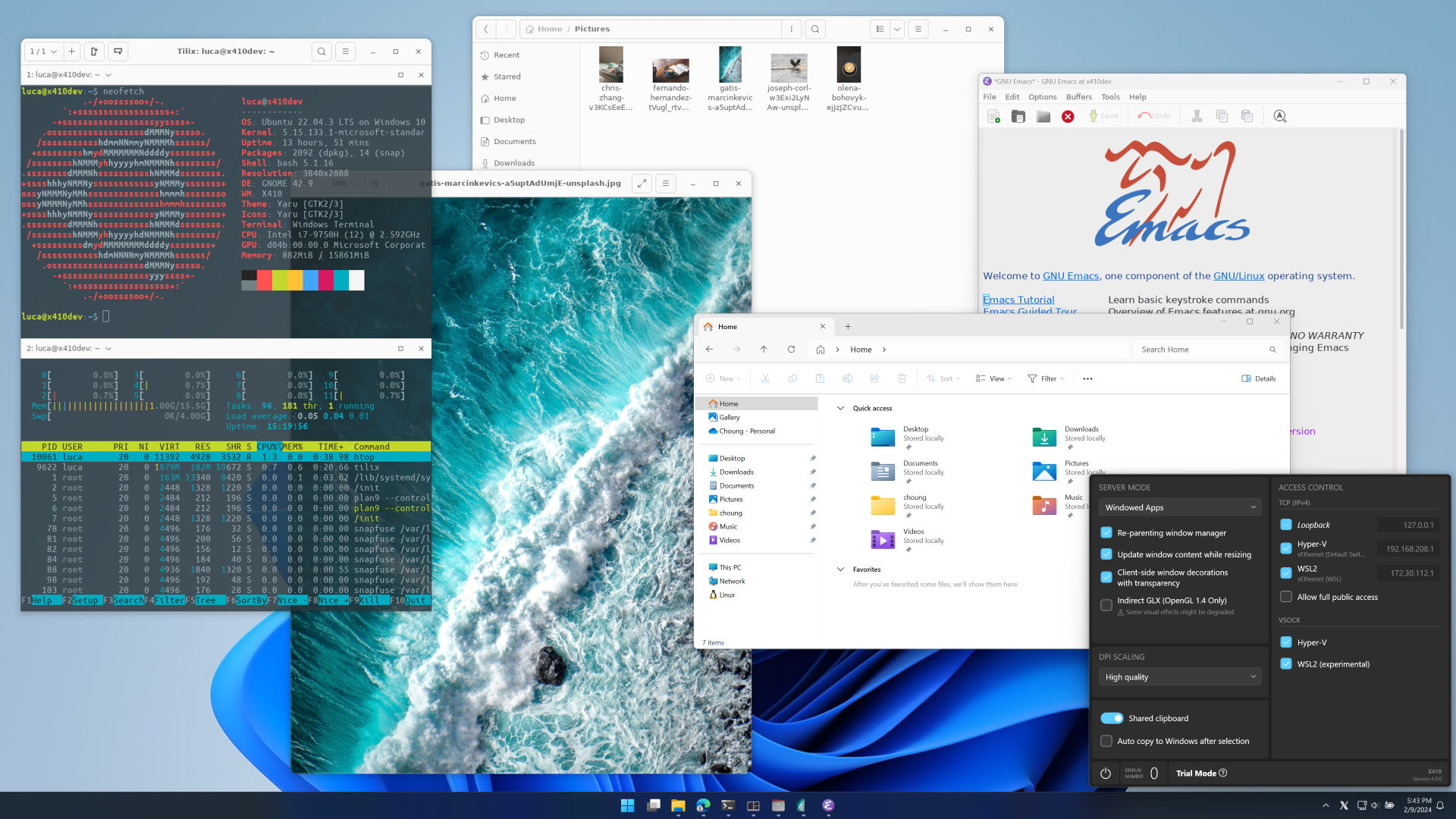
X410 is based on the X.Org open-source project. But, unlike the original that tries to create a Unix-like environment in Windows for running X-Window GUI apps, X410 focuses on individual X-Window GUI apps seamlessly running on Windows just like the native Windows apps.
Also, unlike the original, X410 does not depend on Cygwin or MinGW tools and libraries. X410 is natively built in Windows and we have been aggressively making changes. This approach can cause new issues that are not found in the original project releases. But it also allows us to add new features and improvements as well as tackle the existing problems in the original. Test drive X410 now and see how far we have come!
Meet your Linux GUI apps on Windows!
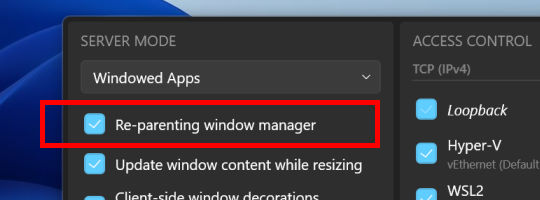
When you forward the Linux GUI apps running on your server to Windows via X410, you can use them just like on a Linux desktop, yet they are seamlessly integrated into Windows.
Unlike other X-Window servers for Windows, X410 can be a re-parenting window manager just like all the modern window managers for Linux; you can simply start your Linux GUI apps without worrying about compatibility issues!
You can also enjoy the new modern UI found in some Linux GUI apps such as the products from JetBrains like any other Linux desktop users.
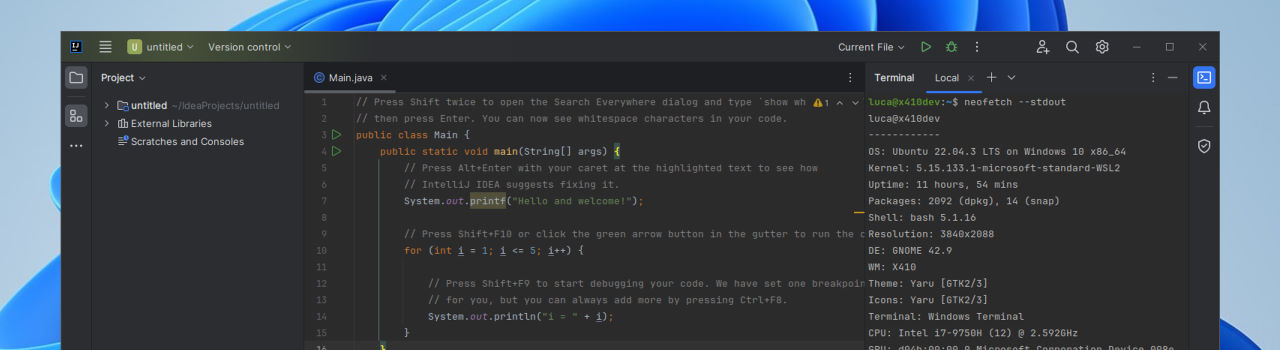

Want a semi-transparent background for your Linux GUI app? No problem! Simply enable the 'Client-side window decorations with transparency' option in X410 and adjust the opacity setting in your Linux GUI app. If your Linux GUI app also has rounded window corners (ex. GNOME apps), it will also have the same visual effects on Windows just like on a full Linux GUI desktop.
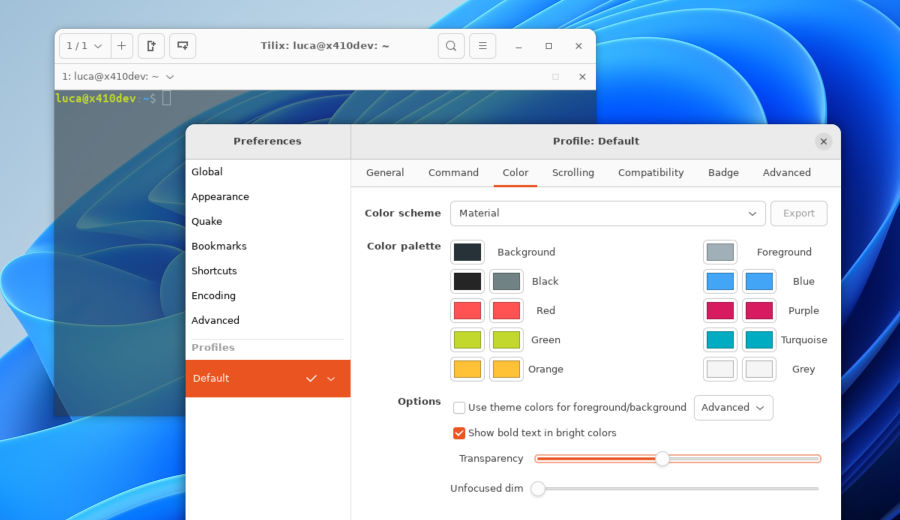
Share clipboard between Windows and Linux; when you copy text to clipboard in Windows, you can seamlessly paste it to Linux GUI apps and vice versa. Along with plain text, X410 also supports sharing images (BMP/PNG) and HTML text via clipboard.
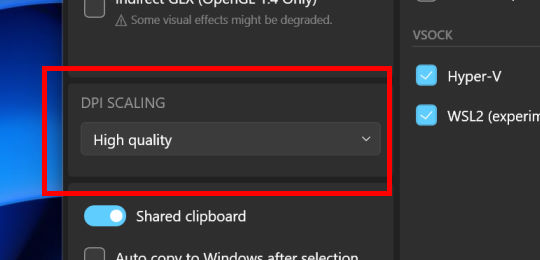
Are you using a 4K monitor? No problem! X410 natively supports HiDPI screens. If you have set the scaling option in Windows, X410 can automatically scale your Linux GUI apps accordingly. You can of course run your Linux GUI apps in the native screen resolution regardless of the Windows settings and instead use the scaling options in your Linux GUI apps for crisper graphic output and better performance.
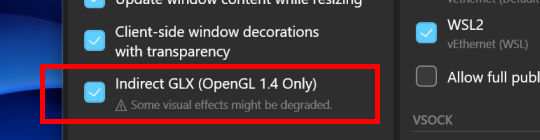
Nowadays even the software rendering engine for OpenGL in Mesa3D library supports version 4.x and it is very usable for most cases. Hence, we recommend using the Mesa3D library in its default settings. However, if you want to utilize the indirect or remote GLX feature of X-Window System, no problem! X410 natively supports it. But please note that the GLX extension itself only supports OpenGL version 1.4 and that limitation alone may cause compatibility issues for modern GUI apps.
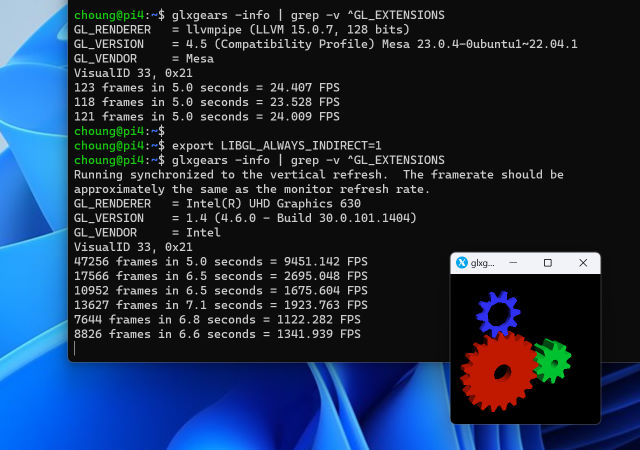
Want to experience a full Linux GUI desktop environment such as Ubuntu, Xfce4 and more? Enable the Floating Desktop mode in X410! X410 creates a window that can be treated as a display screen where you can set up a full graphical desktop for your Linux environment.
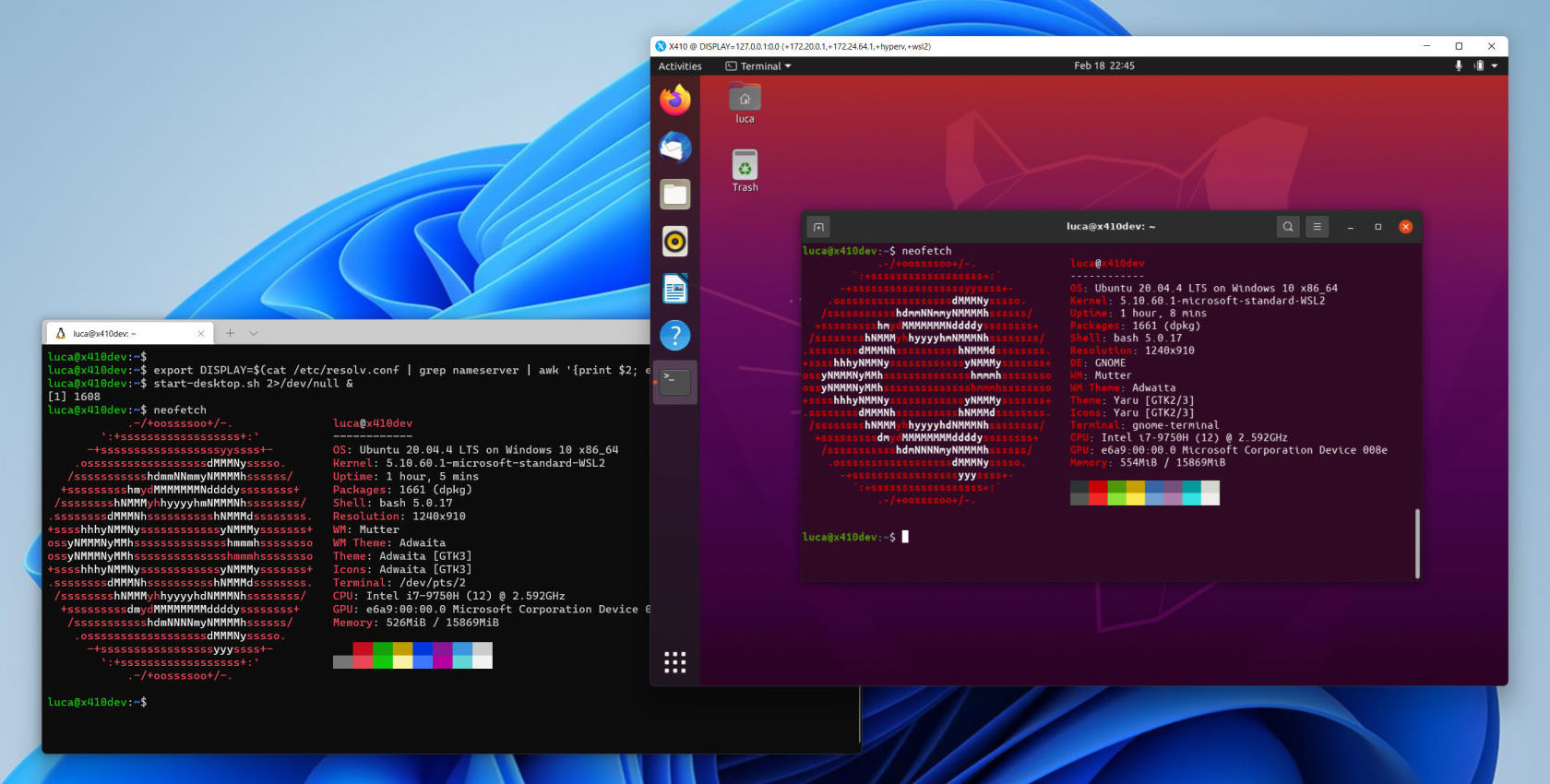
X410 now natively supports ARM64 processors!
If your Windows is running on ARM64 processors such as the recently released Snapdragon X Elite, we now have a version of X410 that is built specifically for such processors. The new native …
'X410 (Version 3)' is updated to version 3.8.6
Fixed unexpected crashes when X-Window apps are rapidly opened and closed repeatedly. Improved maintaining keyboard states in edge cases that might have caused generating endless key-pressed events in previous versions.
X410 version 4.0.3 fixes the problem with command-line switches
All command-line switches are now correctly applied to the instance of X410 for the specified display number. Initialization routines for input devices (ex. keyboard) are updated to minimize the chances of crashes immediately …