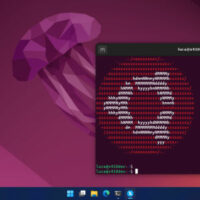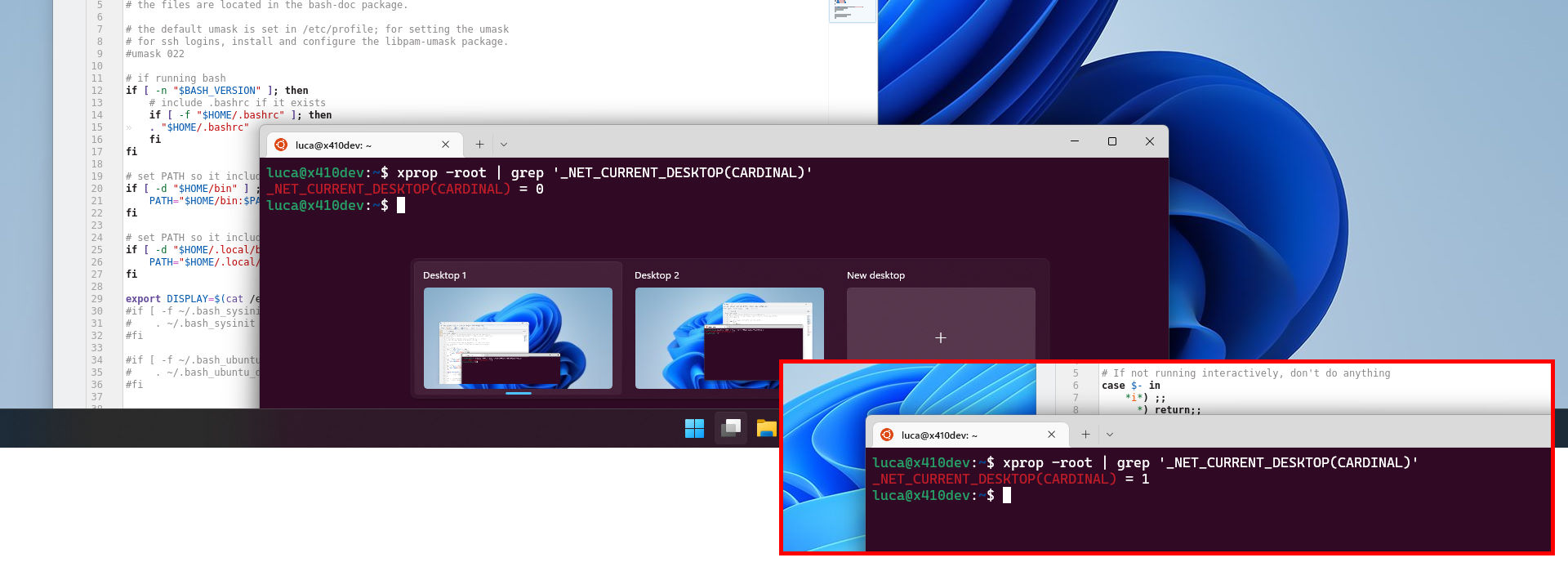X410 version 3.4.3 is ready!
The new update addresses the problem that does not correctly show the window frame and/or window title bar for Linux GUI apps running in Windowed Apps mode. X410 should also no longer randomly become unresponsive when you change its server mode and restart it from its system tray icon popup settings.
Version 3.4.2 is now available and X410 becomes more stable running various products from JetBrains!
We have added more workarounds and fixes in version 3.4.2 for mostly targeting unresponsiveness and crashing problems reported for running various products from JetBrains (ex. IntelliJ IDEA, PhpStorm, etc.) in Windowed Apps mode. However, those reports and feedbacks revealed the issues we were not even aware of, hence newly added codes should also improve the stability of running any Linux GUI app in Windowed Apps mode.
Is X410 randomly becoming unresponsive after closing a window? Get the new version 3.4.1!
X410 should no longer randomly become unresponsive in its Windowed Apps mode when a Linux GUI window is automatically closed by the app that owns it. Newly added codes should also fix the similar problems happening while using products from JetBrains (ex. IntelliJ IDEA, PhpStorm, etc.).
X410 version 3.4.0 makes Ubuntu desktop become more seamless in Windows!
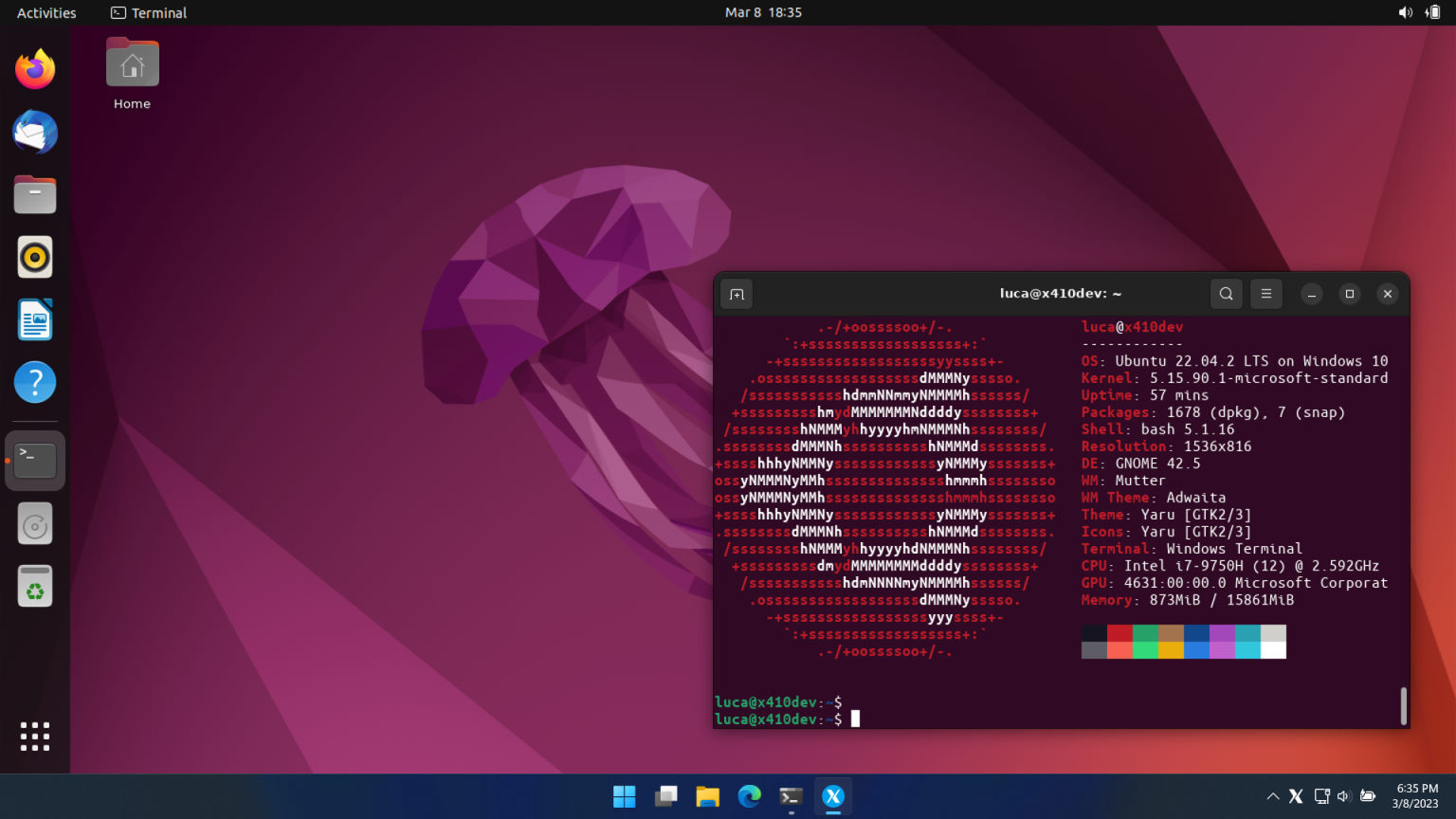
X410 'Floating Desktop' mode now supports high quality scaling. In the previous versions, the 'High Quality' option in 'DPI scaling' setting was only applicable to Linux GUI apps running in Windowed Apps mode. The same high quality scaling option is now also available for the Floating Desktop mode.
Please note that when the high quality scaling option is enabled, X410 uses more computing resources and memories. It may also produce sharper images than you would prefer. Hence try both 'Default' and 'High Quality' options first (when you change the option in X410 system tray icon settings, it's immediately applied to the desktop window), and select an appropriate option for your needs. For your information, if you simply want crisper rendering output for your Linux desktop and GUI apps, we recommend setting the DPI scaling option to 'None' and let the GUI apps scale themselves as outlined in the following post:
Improved interoperations with X-Window desktop shells and window managers in Floating Desktop mode. You are now less likely to see a corrupted background or desktop layout even when you resize the main X410 desktop window.
You should no longer see 'charset' or 'fontset' related warning messages (ex. Warning: Missing charsets in String to FontSet conversion) when starting a classic X-Window app such as xclock.
Improved positioning popup windows and dropdown menus for Linux GUI apps running in Windowed Apps mode with X410 DPI scaling option turned on. When the DPI scaling option is enabled, there can be coordinate conversion errors, i.e., converting native non-scaled position coordinates from a Linux GUI app to the actual scaled display coordinates in Windows and vice versa. Such errors can result in unexpected behavior (ex. unexpected initial selection in a dropdown menu). We have updated the conversion routines in X410 and improved mitigating such errors.
Improved maintaining the window stacking order for Linux GUI apps running in X410 Windowed Apps mode. This improvement should make Linux GUI apps behave more seamlessly alongside Windows apps.
Having popup menu problems in X410 version 3.3.0? They are now fixed in version 3.3.1!
Fixed the mouse input focusing and content displaying problems on popup menus and windows while using an IDE from JetBrains (ex. IntelliJ IDEA) or other similar GUI apps.
X410 now displays better looking icons on Windows taskbar for some Linux GUI apps (ex. IntelliJ IDEA)
X410 should now correctly resize windows while running OpenCV scripts in Python even when window related functions (ex. resizeWindow) are called immediately after showing an image.
X410 version 3.3.0 now turns Windows virtual desktops into Linux GUI desktop workspaces!
X410 now maps Windows virtual desktops to desktop workspaces commonly found in Linux GUI desktop environments (ex. GNOME desktop, KDE Plasma desktop etc.). For example, when you open a file in Kate text editor via command-line and moves into a new Windows virtual desktop and again open another file in Kate via command-line, a new window is automatically created for Kate in the current virtual desktop instead of showing the file as a tab in the previous virtual desktop.
Please note that not all Linux GUI apps recognize desktop workspaces. Such apps simply open a new window whenever you start them, or always open your requests as a tab in their first window. Some Linux GUI apps only partially support the workspaces (ex. Firefox, gedit etc.). For example, gedit no longer supports such workspace behavior like Kate as described above. If you're using a recent version of gedit, you first need to manually open it as a new window in the current virtual desktop. Once you have a new window for gedit, all your requests for opening a file in gedit will be shown as a tab in that new window instead of a different gedit window in another virtual desktop.
Please also note that due to the limitations of available virtual desktop related APIs in Windows, X410 incrementally maps Windows virtual desktops as you actually switch to a new virtual desktop. Hence, you may see discrepancies in Linux environment such as the number of available workspaces. But you probably will not even notice them as Linux GUI apps are not affected by such inconsistencies.
X410 now maintains the order of Linux GUI app windows more seamlessly with Windows apps in its Windowed Apps mode. This improvement should also solve the problems for some Linux GUI apps that become unresponsive while keyboard input focus is changing.
License information and settings are now properly saved and loaded even when X410 is launched via command-line for a non-zero display number.
[Update: X410 is back in the store] X410 is currently unpublished from the Store by Microsoft. Microsoft hates us. It must be so...
X410 is currently (7/27/22, 05:10 AM) unpublished from the Store by Microsoft. They just unpublished X410 all of sudden and the following is the reason we received from Microsoft:
App Policies: 10.8.7 Financial Transactions - Pricing - All product marketing must be truthful, non-misleading and comply with all applicable laws, regulations, and regulatory guidelines. Products must have a realistic and accurate base price on which any sales prices are based.
We're not exactly sure why Microsoft decided to unpublish X410. It could be the sale pricing we offered... When Microsoft unpublishes an app, it cannot be found in or installed from the Store even if you purchased it; the app simply disappears.
If there was a problem in our pricing, they could have addressed the issue in so many ways. They can easily and automatically detect such pricing issues and denied the submission in the first place (pricing is just about numbers and isn't Microsoft smart enough to develop AI??), or simply email us to change it. Yet they chose the most blunt and frustrating way of unpublishing the app. They can hate us but why punish the end-users who already purchased X410?? Is it wrong to buy an app on sale?? We hope they focus more on weeding out garbage apps rather than hassling legitimate users and developers...
Anyhow, we're contacting Microsoft and trying to resolve this issue as quickly as possible. We'll update this post as soon as X410 is reinstated. Meanwhile you can also contact Microsoft directly and request their assistance in installing X410 as this problem is caused by and can only be resolved by Microsoft.
Thank you.
Best regards,
X410 Team
Choung Networks
Is the top Linux GUI window ignoring your mouse clicks? It's now fixed in X410 version 3.2.2
Have you ever experienced your mouse clicks getting ignored on the top Linux GUI window when multiple Linux GUI windows are visible? When those windows overlap, your mouse clicks are seemed to be sent to the window just underneath the top Linux GUI window where you actually clicked on. Such problems are now fixed in X410 version 3.2.2.
X410 version 3.2.1 sets up the VSOCK for WSL2 more reliably
We've changed the algorithm for locating the virtual machine instance for WSL2. Such information is required for properly setting up the VSOCK and the new method should provide the information more reliably. If you're still having problems connecting back to X410 via VSOCK in WSL2, try adding yourself to the Hyper-V administrators group as mentioned in the following post:
-
You can now check the tooltip for X410 tray-icon when you want to know if the VSOCK for WSL2 is currently active.
+wsl2indicates that the VSOCK is fully enabled, and*wsl2is shown when X410 is not detecting any virtual machine instance for WSL2 and waiting for one. If the VSOCK for WSL2 is not enabled, you will not find anywsl2wording in the tooltip.