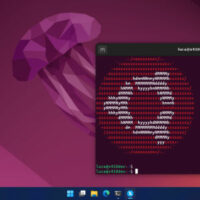X410 version 3.4.3 is ready!
The new update addresses the problem that does not correctly show the window frame and/or window title bar for Linux GUI apps running in Windowed Apps mode. X410 should also no longer randomly become unresponsive when you change its server mode and restart it from its system tray icon popup settings.
Version 3.4.2 is now available and X410 becomes more stable running various products from JetBrains!
We have added more workarounds and fixes in version 3.4.2 for mostly targeting unresponsiveness and crashing problems reported for running various products from JetBrains (ex. IntelliJ IDEA, PhpStorm, etc.) in Windowed Apps mode. However, those reports and feedbacks revealed the issues we were not even aware of, hence newly added codes should also improve the stability of running any Linux GUI app in Windowed Apps mode.
Is X410 randomly becoming unresponsive after closing a window? Get the new version 3.4.1!
X410 should no longer randomly become unresponsive in its Windowed Apps mode when a Linux GUI window is automatically closed by the app that owns it. Newly added codes should also fix the similar problems happening while using products from JetBrains (ex. IntelliJ IDEA, PhpStorm, etc.).
X410 version 3.4.0 makes Ubuntu desktop become more seamless in Windows!
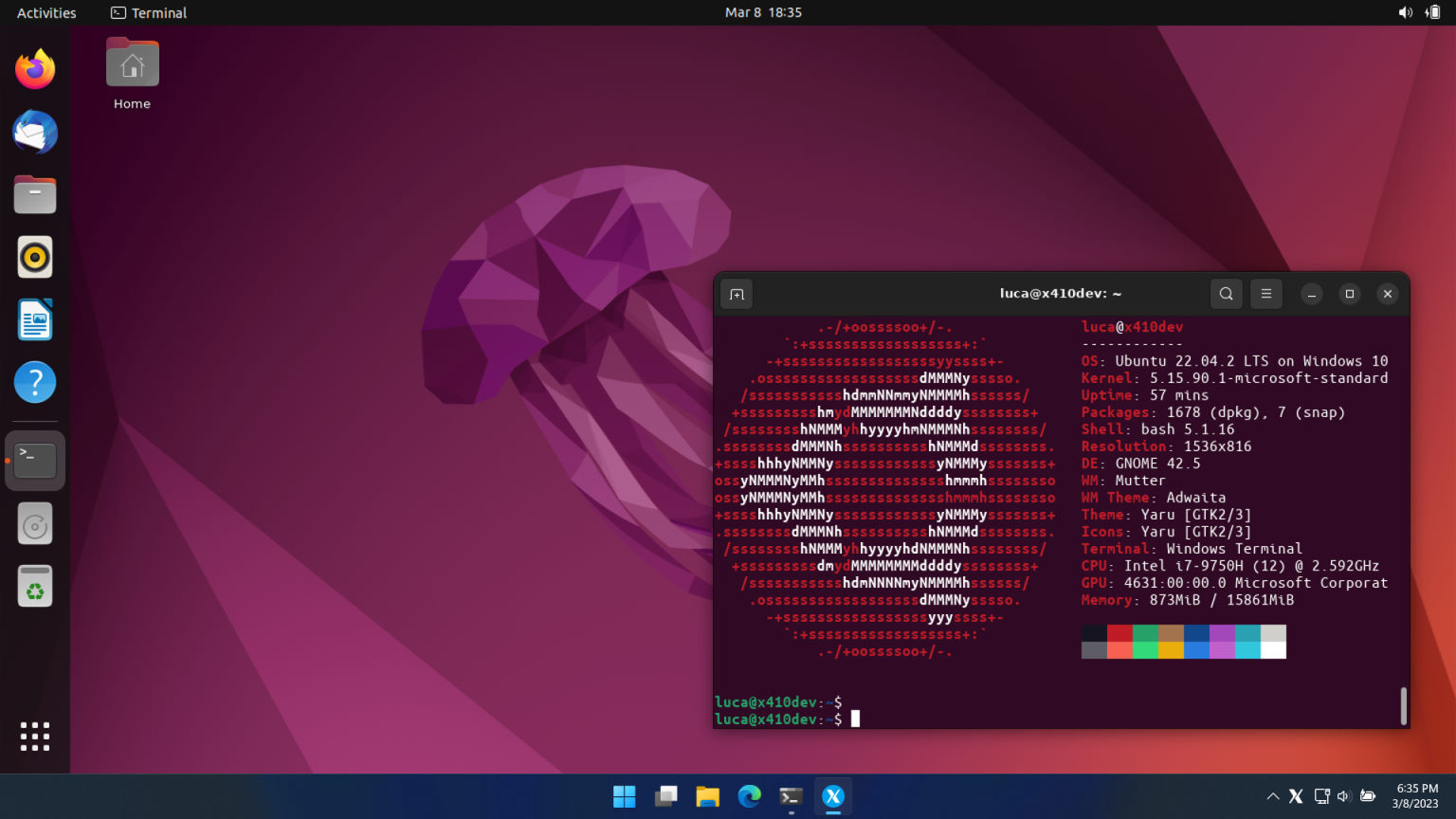
X410 'Floating Desktop' mode now supports high quality scaling. In the previous versions, the 'High Quality' option in 'DPI scaling' setting was only applicable to Linux GUI apps running in Windowed Apps mode. The same high quality scaling option is now also available for the Floating Desktop mode.
Please note that when the high quality scaling option is enabled, X410 uses more computing resources and memories. It may also produce sharper images than you would prefer. Hence try both 'Default' and 'High Quality' options first (when you change the option in X410 system tray icon settings, it's immediately applied to the desktop window), and select an appropriate option for your needs. For your information, if you simply want crisper rendering output for your Linux desktop and GUI apps, we recommend setting the DPI scaling option to 'None' and let the GUI apps scale themselves as outlined in the following post:
Improved interoperations with X-Window desktop shells and window managers in Floating Desktop mode. You are now less likely to see a corrupted background or desktop layout even when you resize the main X410 desktop window.
You should no longer see 'charset' or 'fontset' related warning messages (ex. Warning: Missing charsets in String to FontSet conversion) when starting a classic X-Window app such as xclock.
Improved positioning popup windows and dropdown menus for Linux GUI apps running in Windowed Apps mode with X410 DPI scaling option turned on. When the DPI scaling option is enabled, there can be coordinate conversion errors, i.e., converting native non-scaled position coordinates from a Linux GUI app to the actual scaled display coordinates in Windows and vice versa. Such errors can result in unexpected behavior (ex. unexpected initial selection in a dropdown menu). We have updated the conversion routines in X410 and improved mitigating such errors.
Improved maintaining the window stacking order for Linux GUI apps running in X410 Windowed Apps mode. This improvement should make Linux GUI apps behave more seamlessly alongside Windows apps.
Having popup menu problems in X410 version 3.3.0? They are now fixed in version 3.3.1!
Fixed the mouse input focusing and content displaying problems on popup menus and windows while using an IDE from JetBrains (ex. IntelliJ IDEA) or other similar GUI apps.
X410 now displays better looking icons on Windows taskbar for some Linux GUI apps (ex. IntelliJ IDEA)
X410 should now correctly resize windows while running OpenCV scripts in Python even when window related functions (ex. resizeWindow) are called immediately after showing an image.