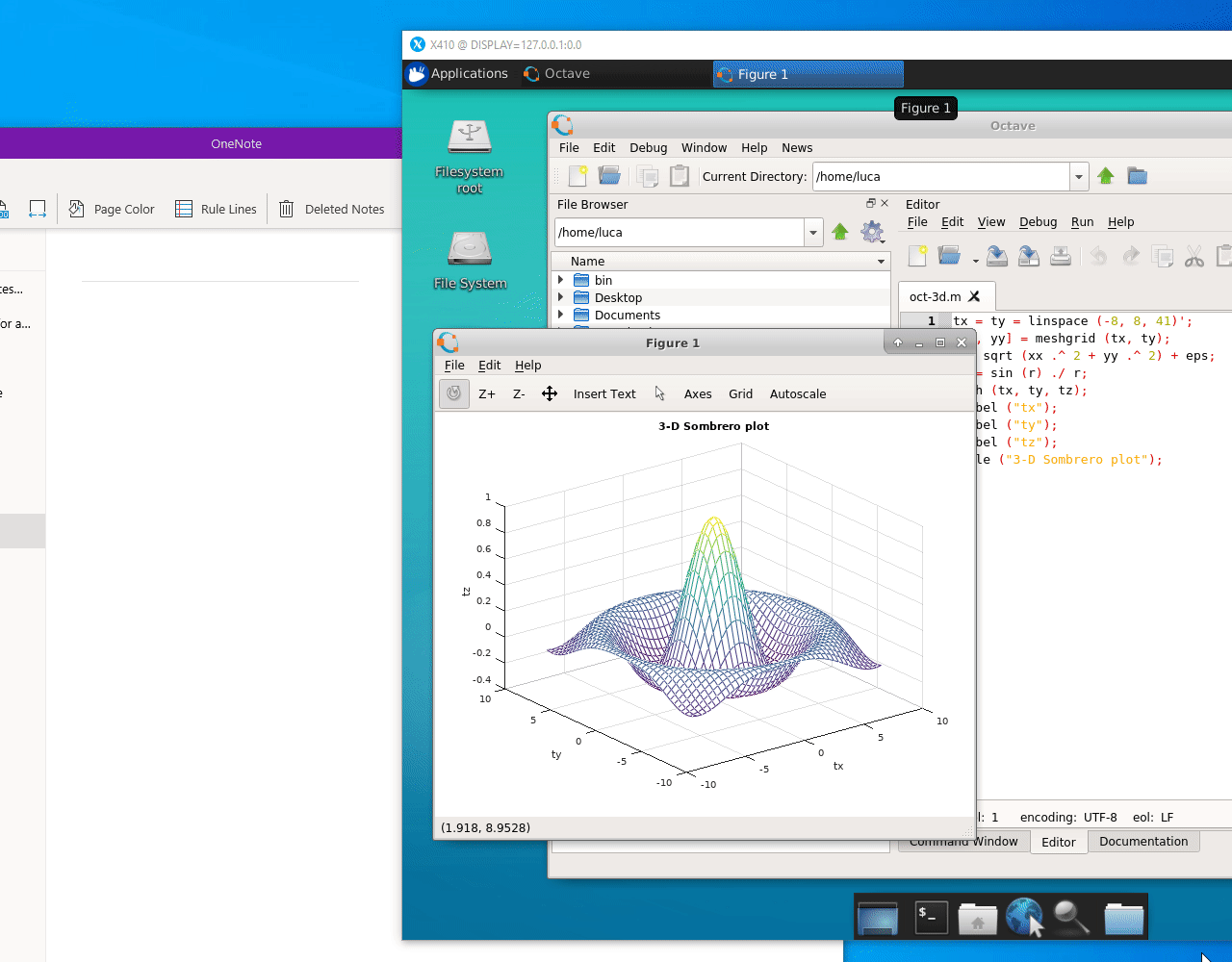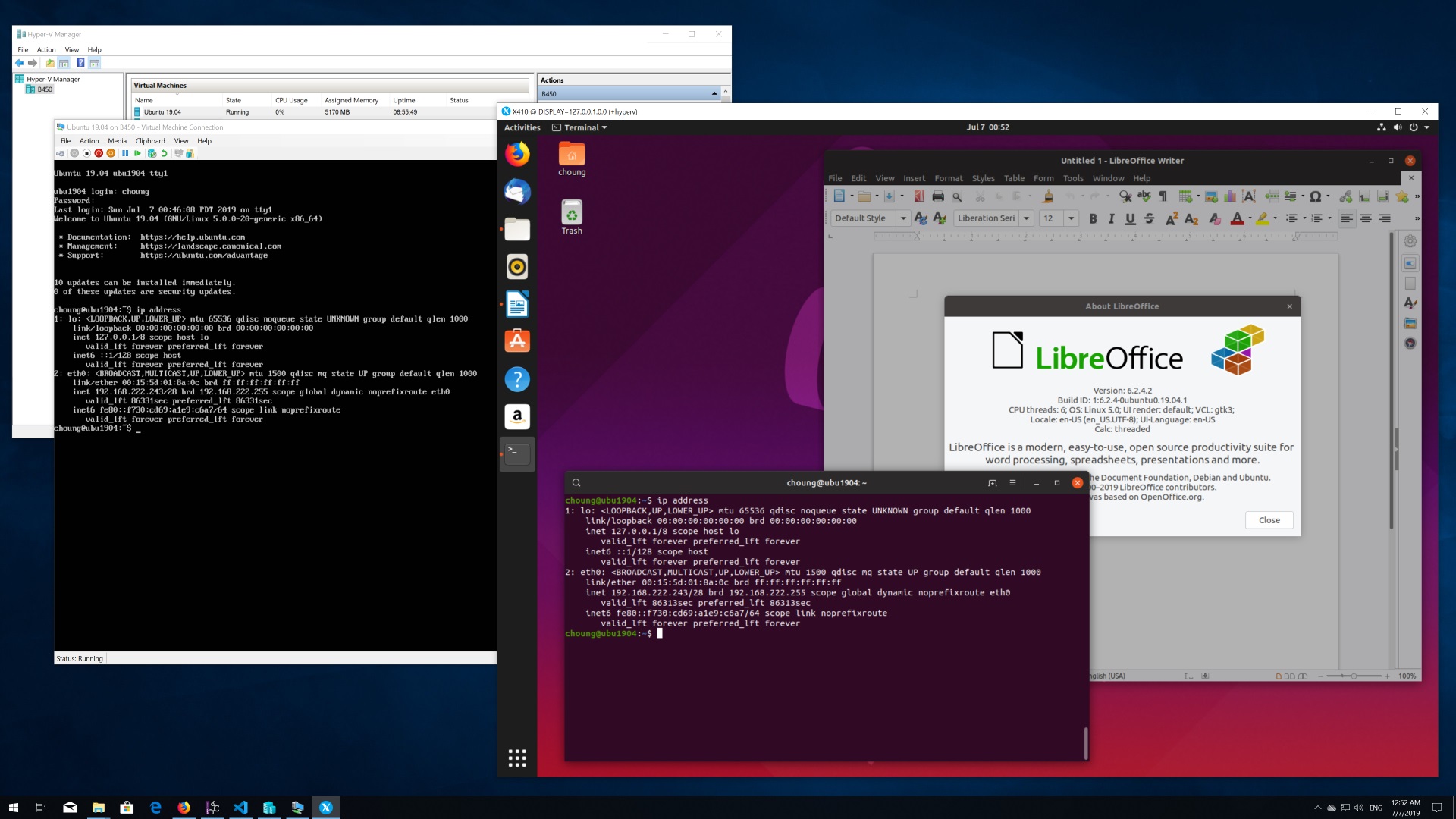Concerned about enabling the public access in X410? Try adding an inbound rule in Windows Defender Firewall!
In order to use X410 with Linux GUI apps running in WSL2, you must enable 'Public Access' option in X410 and allow its inbound public access in Windows Defender Firewall. However, when you grant that public access for X410, any app can forward its GUI output to your X410 even if it's running in a different computer. If you want to prevent such from happening, try adding a new inbound rule in Windows Defender Firewall.
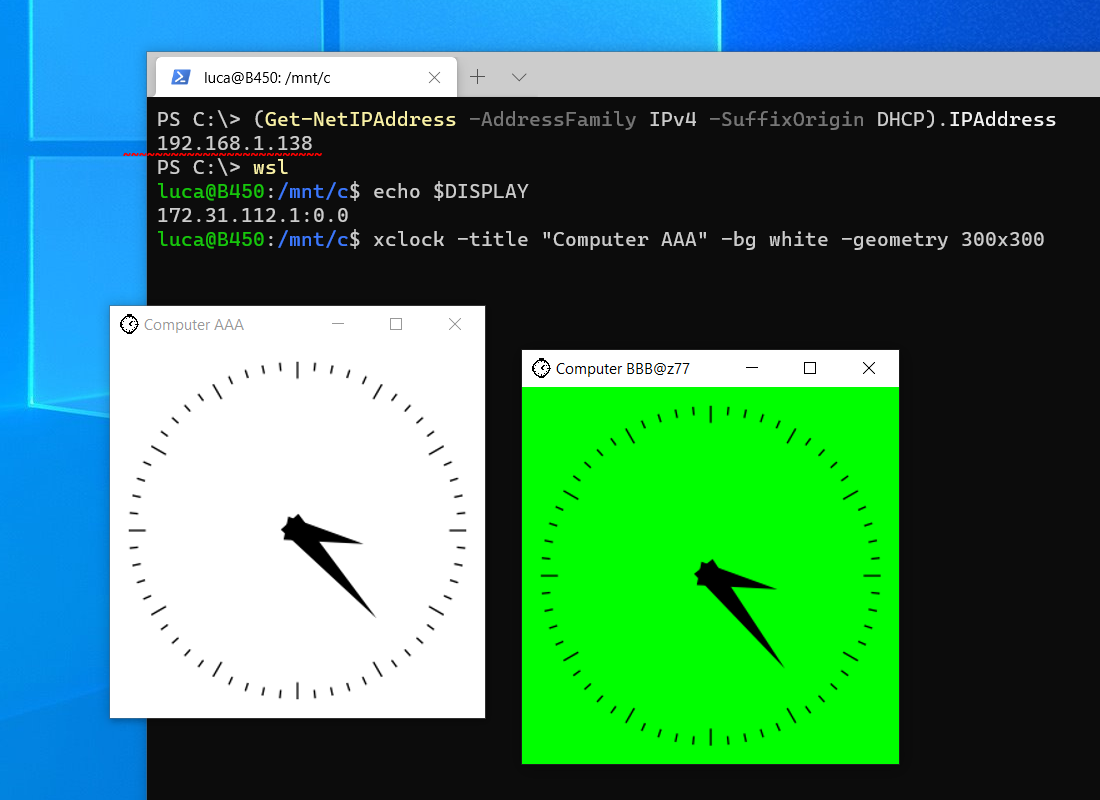
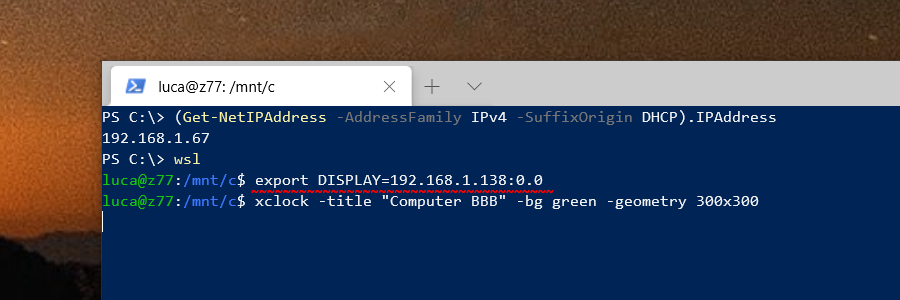
Getting 'Gah. Your tab just crashed' from Firefox running in WSL?
Not all Linux GUI apps run in WSL. Some of them are having compatibility issues especially when they depend on background running services (ex. dbus) or require security related features in Linux. Recent versions of Firefox and many other web browsers are having such compatibility issues.
Unlike most regular Linux GUI apps that are developed for a specific task, web browsers can be a platform for running other programs (ex. web apps and plugins developed with JavaScript). Hence web browsers are trying to create a sandbox for safely running those codes and such techniques cause compatibility problems in WSL.
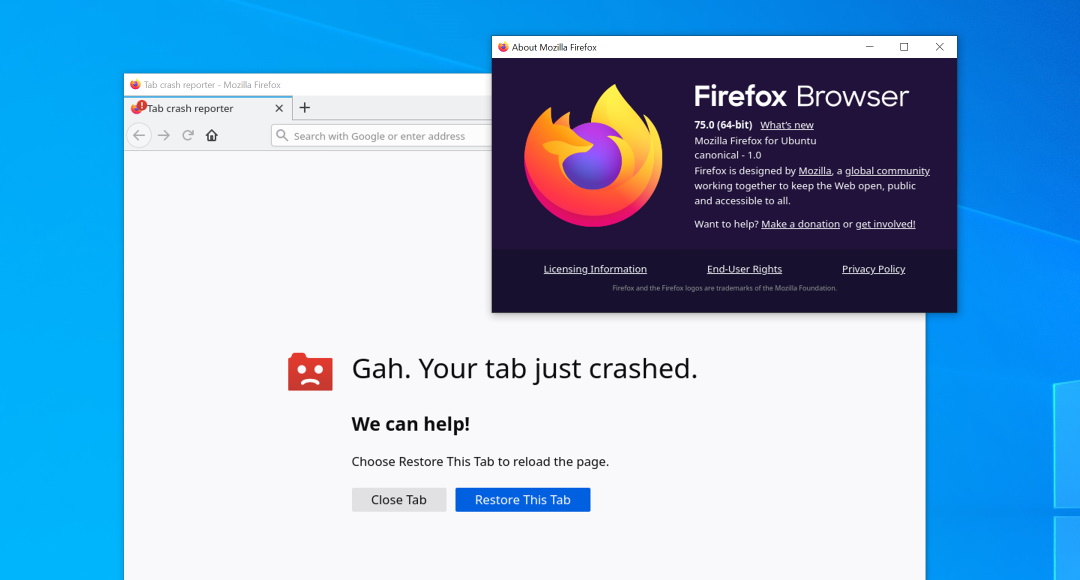
X410.dev is now live! See how you can seamlessly use Linux GUI apps in Windows 10 with X410!
We'll be using X410.dev as a dedicated website for all X410 related contents. Currently available how-to guides and posts about X410 at Token2Shell.com will be moved to this new website as well.
X410.dev will also host other topics that focus on creating a work environment that seamlessly combines Windows and Linux/Unix-like operating systems. When we decide to release new apps or tools for helping such efforts, you'll definitely hear about it first from X410.dev.
We hope you like the new website!
You now have an option for updating the content of a window while you're resizing it in Windowed Apps mode. Please note that we recommend turning this feature off when your computer doesn't have enough processing power or network speed.
- Windows key can now be forwarded to Linux GUI desktops
- Fixed adding random NULL bytes when copying text from Windows to Linux GUI apps via clipboard
Pull your Linux GUI apps out of Hyper-V consoles! Run them like Windows apps with X410 over VSOCK!
X410 supports VSOCK (virtual socket) for Hyper-V virtual machines. You can use this feature to open Linux GUI apps side by side with Windows apps instead of on Hyper-V consoles. We prepared a new quick guide for trying this out:
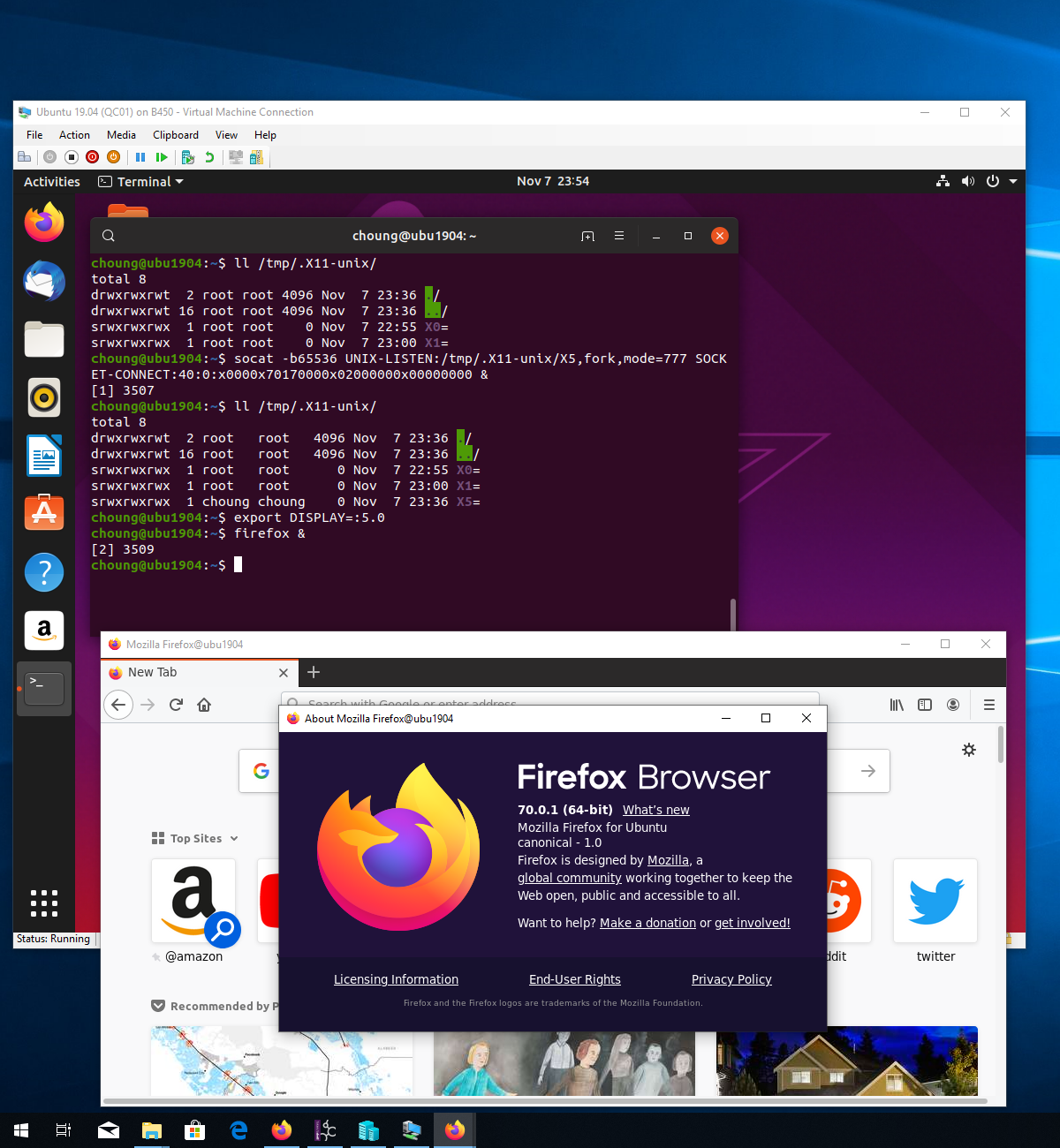
You can now seamlessly copy and paste an image between Windows and Linux GUI apps with X410
X410 version 2.7.0 is submitted to Microsoft Store and should be available soon! Here are some of its highlights.
- Just like plain text, you can now also share images (BMP/PNG) and HTML text between Windows and Linux GUI apps via clipboard.
X410 natively recognizes and transfers raw image data in BMP and PNG formats. However, Windows and Linux automatically convert many image formats such as JPG to BMP format. Hence you should be able to freely copy and paste most images between the two OS's via X410.
Please keep in mind that the clipboard sharing in X410 is utilizing network communication functions instead of system memories. So if your clipboard data is too big (ex. a high resolution BMP image) or your Linux app is running over a slow X11 forwarding, you may not be able to paste the data due to the delays and timeouts for synchronizing the two clipboards.
- Keyboard layout files are updated to 'xkeyboard-config' version 2.27. You should no longer receive errors such as 'Error loading new keyboard description' while setting up your keyboard layout via 'setxkbmap'.
Linux GUI apps in Hyper-V virtual machines can now be opened on Windows with X410 via VSOCK
X410 version 2.6.0 is now available in Microsoft Store! Here are some of its highlights.
- X410 can now be used with Hyper-V Linux virtual machines for opening their GUI desktop via VSOCK (virtual socket).
By using VSOCK, you don't need to worry about configuring firewall or IP address. As X410 seamlessly supports Windowed Apps mode and shared clipboard, you can also use Linux GUI apps side by side with Windows apps instead of confining them to a Hyper-V console. Moreover, your virtual machines will be using less system resources since you don't need to run XRDP or other GUI desktop separately for each Linux virtual machine.
For an example of using this new feature, please read 'Using X410 with Hyper-V Linux Virtual Machines via VSOCK'.
- X410 now accepts a command-line argument (:displaynumber) for designating a display number. You can concurrently run X410 for each display number and maintain separate settings. For example, if you want to start X410 for display number 1, you can use the following command from PowerShell or Windows Command Prompt:
x410.exe :1
- 'Shared Clipboard' options are added to the X410 tray icon context menu. You can use the new options to enable or disable transferring selected text between Windows and Linux GUI apps.
- Improved shared clipboard data handling
- Improved rendering speed in Floating Desktop mode
X410 now supports public access mode for directly connecting from any computer
- Improved handling drag-and-drop and popup menu positions on HiDPI screens
- Window stacking problems in Windowed Apps mode have been fixed
- Now supports public access mode that can be used for directly connecting to X410 from local virtual machines or trusted remote computers. Since any app can connect to X410 in this mode, please use Windows Firewall to properly limit hosts that can access X410.
X410 improves its HiDPI support for computers with multiple monitors
- X410 no longer applies a HiDPI scale factor from the primary monitor; X410 now applies a normal DPI and automatically scales the output according to the HiDPI setting of the current monitor. If you're using multiple monitors with different DPI's, the new behavior should provide more visual consistency and better usage experience
- Multi-level popup menus in Windowed Apps mode should now be correctly positioned
- Desktop mode should now be correctly switched to its rendering mode even if a launched Linux GUI executable doesn't initially generate any output (ex. Openbox window manager)
X410 makes X-Window apps more seamless in Windows 10
- Running apps are now shown on X-Window taskbars and docks (ex. Xfce4 panel) in Windowed Apps mode
- A desktop X-Window that covers the Windows desktop (ex. Xfce4 desktop) is now automatically hidden in Windowed Apps mode
- Improved memory usage; X410 now even consumes less!
- Fixed various unexpected crashes in Windowed Apps mode. If you do experience any crash or glitch while using your favorite Linux GUI apps with X410, please tell us. Such problems exist probably because we don’t know about them.