Not all Linux GUI apps run in WSL. Some of them are having compatibility issues especially when they depend on background running services (ex. dbus) or require security related features in Linux. Recent versions of Firefox and many other web browsers are having such compatibility issues.
Unlike most regular Linux GUI apps that are developed for a specific task, web browsers can be a platform for running other programs (ex. web apps and plugins developed with JavaScript). Hence web browsers are trying to create a sandbox for safely running those codes and such techniques cause compatibility problems in WSL.
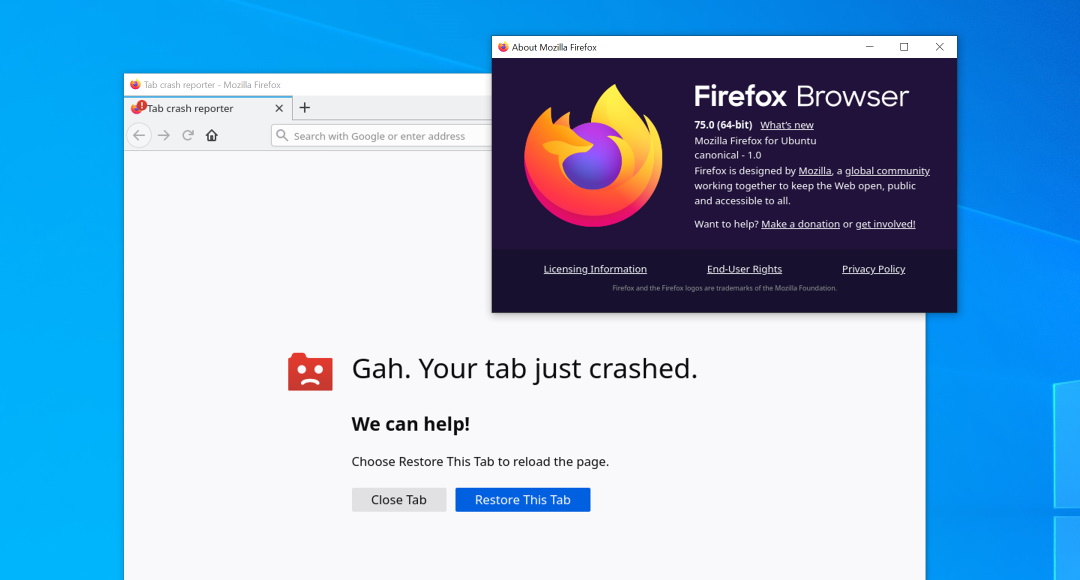
Option 1 Wait for updates
Report your problems or share your findings with the developers of WSL and Firefox; let them fix the issues. Upcoming WSL2 also greatly improves compatibility and doesn't seem to have problems running Firefox or other web browsers.
Option 2 Find another web browser
Fortunately, Firefox ESR (Extended Support Release) seems to be compatible with the current WSL. You can download it directly from Firefox website. Firefox ESR doesn't support the latest features available in the current version of Firefox, but it has the latest security and stability fixes.
If you're using Ubuntu/WSL, Ubuntu Mozilla Team also maintains a PPA that can be added to your APT software repositories. The following outlines the procedure for installing Firefox ESR in Ubuntu:
sudo add-apt-repository ppa:mozillateam/ppa
sudo apt update
sudo apt install firefox-esrOnce a 'firefox-esr' package is installed, you can launch it simply by executing firefox-esr:
firefox-esr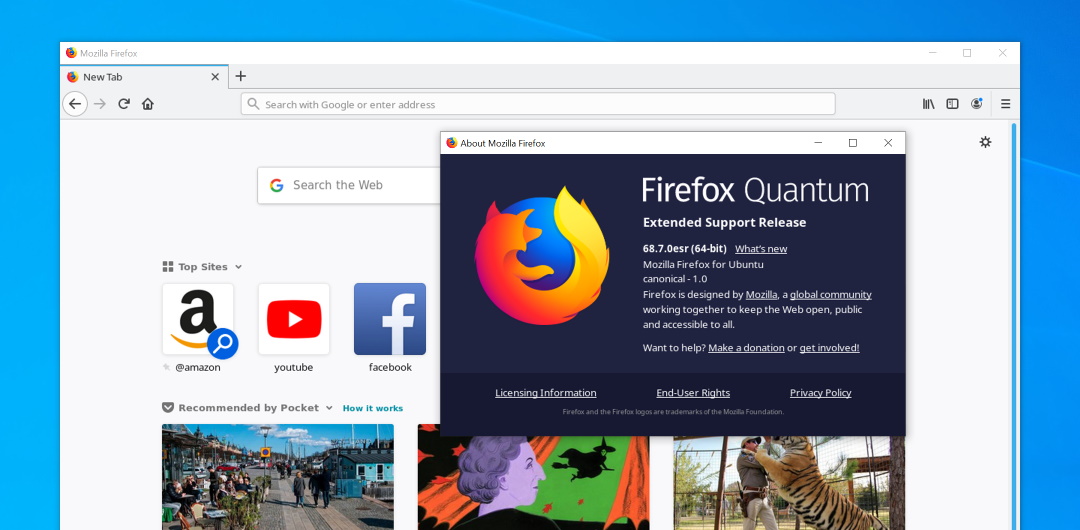
Do you want to completely replace the original firefox executable with firefox-esr? You can execute the following commands:
sudo apt purge firefox
sudo ln -s /usr/bin/firefox-esr /usr/bin/firefoxYou can now just execute firefox for starting Firefox ESR.

