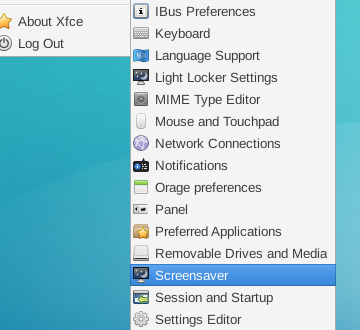
Screen savers and lockers are one of those essentials if you're running Linux as the main desktop OS for your system. However, WSL (Windows Subsystem for Linux) lives within Windows and such executables are not needed. In fact, those screen savers and lockers interfere with Windows components that can actually access hardware and do the real screen and power saving.
Hence, if you notice such screen savers and/or lockers in your WSL, we highly recommend removing them instead of just disabling them. For example, while installing Xfce4 desktop package in Ubuntu/WSL, it automatically installs xscreensaver and its related packages. It also adds a 'Screensaver' shortcut in Xfce4 application menu. You can disable the screensaver through that shortcut, but it would be much cleaner if you simply remove those packages; uninstalling them also removes the shortcut. Executing the following command removes those screensaver related packages.
sudo apt purge xscreensaver gnome-screensaverYou can execute the following command to remove some of the popular screen savers and lockers for Ubuntu.
sudo apt purge xscreensaver gnome-screensaver light-locker i3lockIn case you forgot about the screen locker and get a black screen for your Linux desktop in X410, don't panic! You can kill the locker and get back to your desktop by using ps and kill commands from another Ubuntu/WSL console.

