Did your Linux GUI apps stopped working after waking up from Windows sleep mode?
If you've configured your DISPLAY environment variable with the TCP connection method for WSL2 or Hyper-V virtual machines, you may experience this problem after waking up from Windows sleep mode.
However, this problem seems to be fixed in the recent versions of Windows. We're not sure if it's permanently fixed or some kind of side effect. But if you're experiencing similar problems, try updating your Windows to its latest version.
You can of course try using the VSOCK connection method and avoid using TCP connections altogether.
Getting a 'No listening sockets available' error message?
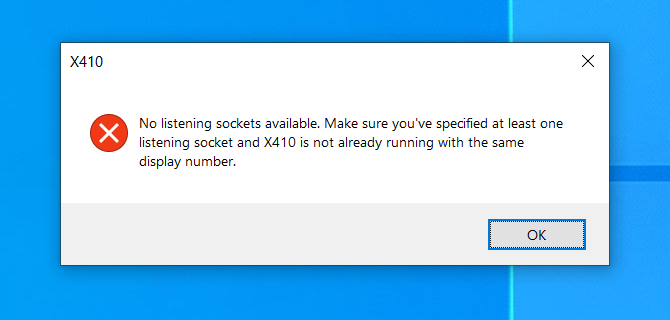
When you launch X410 in its default settings, its display number is set to '0' and that maps to a TCP port number 6000 (X server protocol specification). The error message you're seeing indicates that the port number 6000 is reserved for Windows or already in use by another program (or another instance of X410). You can use a tool like TCPView from Microsoft for checking currently used TCP ports. You can also use the following Windows built-in command to check the reserved ports for your installation of Windows:
netsh interface ipv4 show excludedportrange protocol=tcpAll in all, make sure the port number is available before launching X410. Also, it seems Insider or new versions of Windows have strange network problems after each update. So, if you've not tried rebooting Windows, please try launching X410 just after a reboot.
If you're using WSL2 or Hyper-V, you might be having a reserved ports issue that includes the port number mentioned above. If this is the case, you might be able to change those reserved or excluded ports by stopping and restarting the winnat service (requires administrator privileges) from Windows Command Prompt (or PowerShell) as mentioned below.
net stop winnat
net start winnatYou can also try launching X410 with a different display number using its command-line switch. If you change the display number, you're also changing the port number it uses. For example, if you change the display number to '1', X410 will use the port number 6001 (= 6000 + display_number). When you make such change, please be aware that you also need to change the DISPLAY environment variable accordingly.

