Nowadays even the software rendering engine for OpenGL in Mesa3D library supports version 4.x and it is very usable for most cases. Hence, we recommend using the Mesa3D library in its default settings. However, if you want to utilize the indirect or remote GLX feature of X-Window System, no problem! X410 natively supports it. But please note that the GLX extension itself only supports OpenGL version 1.4 and that limitation alone may cause compatibility issues for modern GUI apps.
In order to enable the indirect GLX support in X410, you just need to select the Indirect GLX (OpenGL 1.4 Only) option in X410 Settings and restart X410.
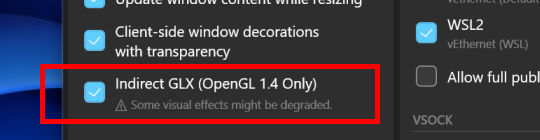
Once the option is enabled in X410, you also need to set the LIBGL_ALWAYS_INDIRECT environment variable on your server before launching an X-Window GUI app that makes use of the indirect GLX (ex. glxgears).
export LIBGL_ALWAYS_INDIRECT=1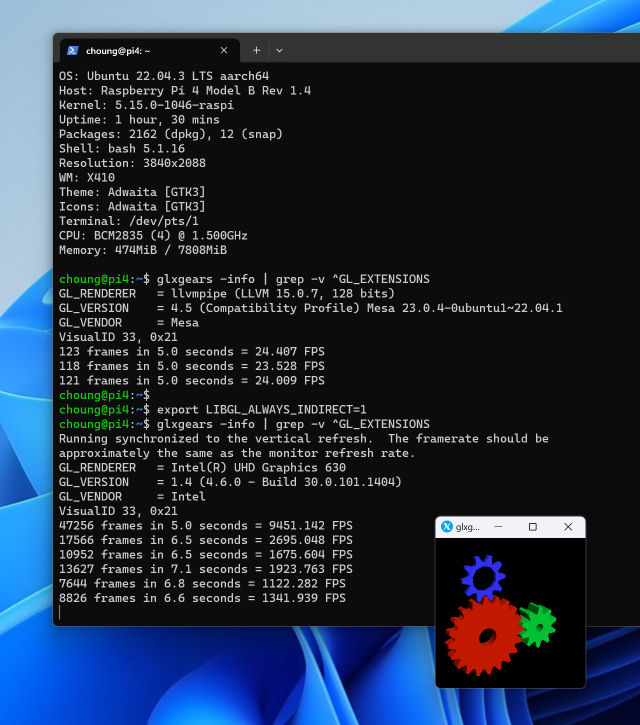
Please note that when the indirect GLX is active for an app window, X410 disables its DPI scaling for that window and shows it in Windows native screen resolution. When the indirect GLX is active, the graphical output for the window is directly updated by the app; X410 cannot intercept and apply its own DPI scaling.

